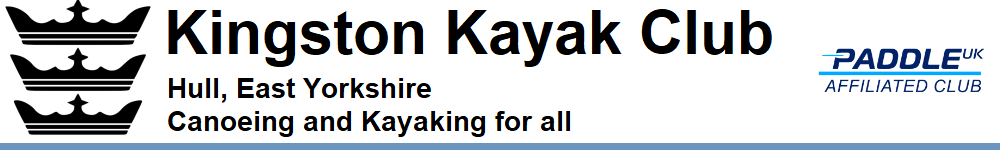This is aimed at helping participants navigate the British Canoeing, JustGo Events portal. This document will expand as more questions arise.
How to I get the Junior Discount?
When booking a session, you need to ensure that it is booked under the participants name, with their date of birth.
The portal won’t let me use my email address again.
When we have seen this issue before it is because a parent has registered themselves first and tried to repeat the same process for their child. Simply log onto the account you’ve created and then in the left hand panel select “Add Family Member”. You’ll need to provide a Username, this can be anything you wish and the system will advise if it is already in use. You can now create additional accounts in this manner, and book those paddler onto the sessions.
It won’t let me book more than one slot.
Yes, you need to register each paddler to the portal and book them individually to the sessions. This ensures you attract junior and member discounts where applicable. Booking each member of a family is quick and easy through the portal.